Changing Your Account Settings / Address
In order to change the address for your account you need to have created an account already. Once you have an account, you can login using the link in the upper right of any page of our website. Once you login, you will be transferred to your Dashboard. From here you can see past orders as well as change your account information.
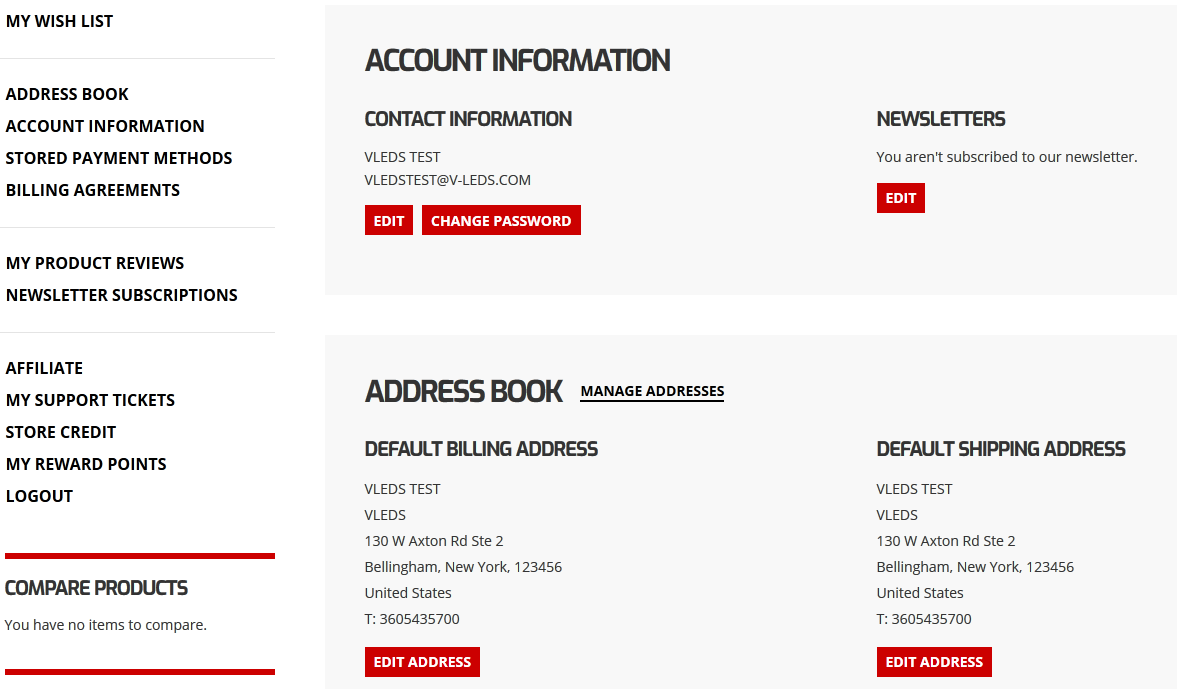
In the Account Information section, click any of the Edit Address links to change contact info or Newsletter subscription status.
To change your default address either click Manage Addresses or click Edit Address below the Billing or Shipping addresses. Note: This must be done BEFORE you place an order. Any changes after an order is processed will not go into effect until the NEXT order you place.
How do I change the shipping address after I have placed an order?
The only way to change an order after it has been place is to contact us via phone (360) 543-5700 or create a ticket in our Support Center.

