How do I check the status of a backordered or pre-ordered item?
1. Log in to your account and go to your order history.
2. Click view order.
3. From there, you will see the "SHIPS BY" date or "SHIPS IN" timeframe in red text.
If you do not have an account, the easiest way to get the ship date is to go to the product page. In the Product Options or above, the Add to Cart button is our estimate of when the product will ship out to you. Please note this is only an estimate, not a guarantee. If there is a delay, we will update this location on the product page. Images are shown below for reference.
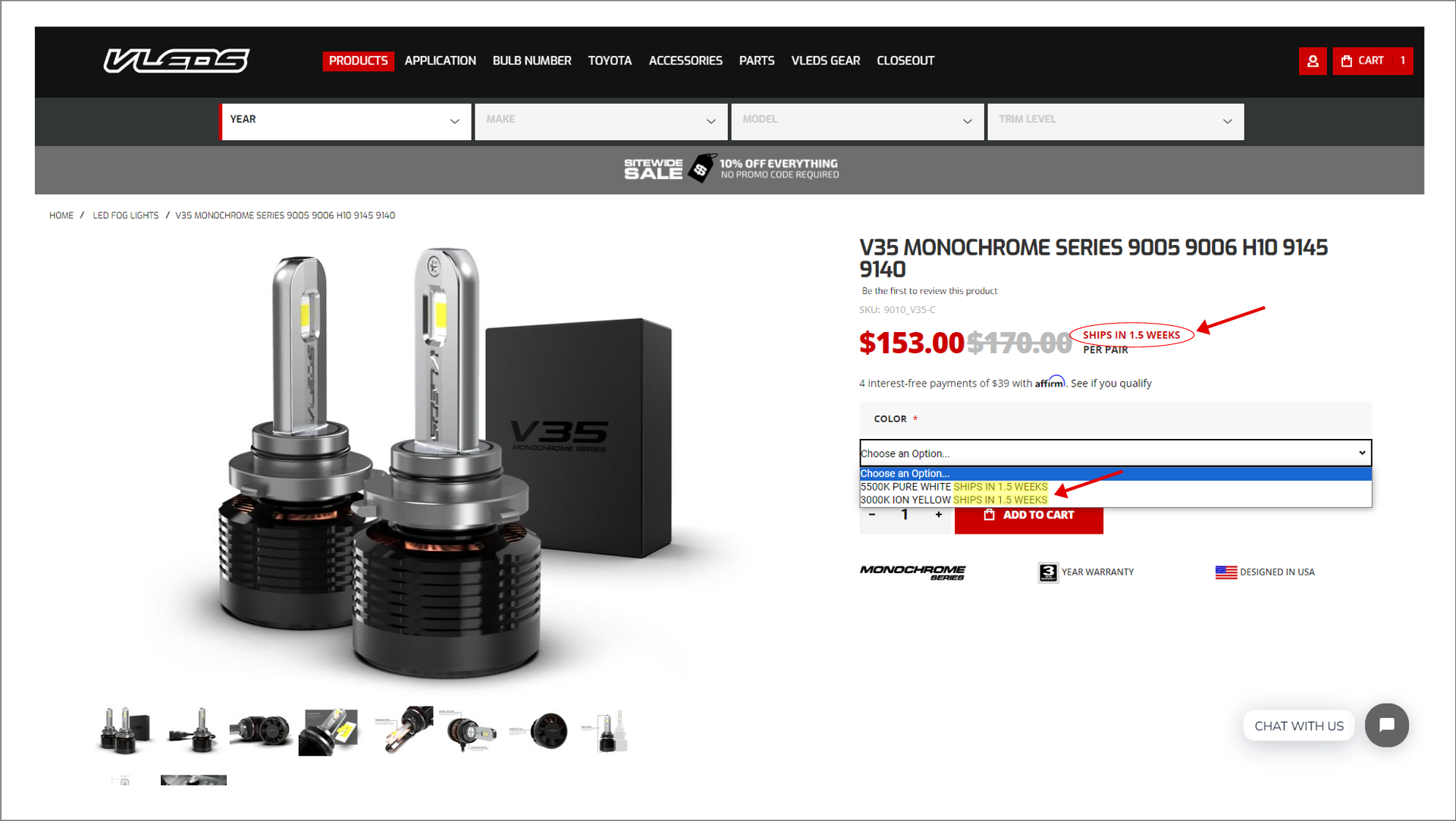
What happens to my order when one of the items is backordered but the rest are in stock?
If your order contains backordered items, we will place your order on full backorder until all items are back in stock. Once all items are in stock, you will receive a shipping notification email and a tracking number. The due in-stock date is next to the price or the select options dropdown area on the product page.
If you urgently need any in-stock items from your order, please contact us to make special shipping arrangements. You can also contact us to cancel and refund the backordered item(s), so your order is immediately released for shipping.
Am I charged for my order even if the items are out of stock?
Yes, all orders are charged at the time of purchase regardless of the shipping status.

